
Keep Your Security Camera Working Properly
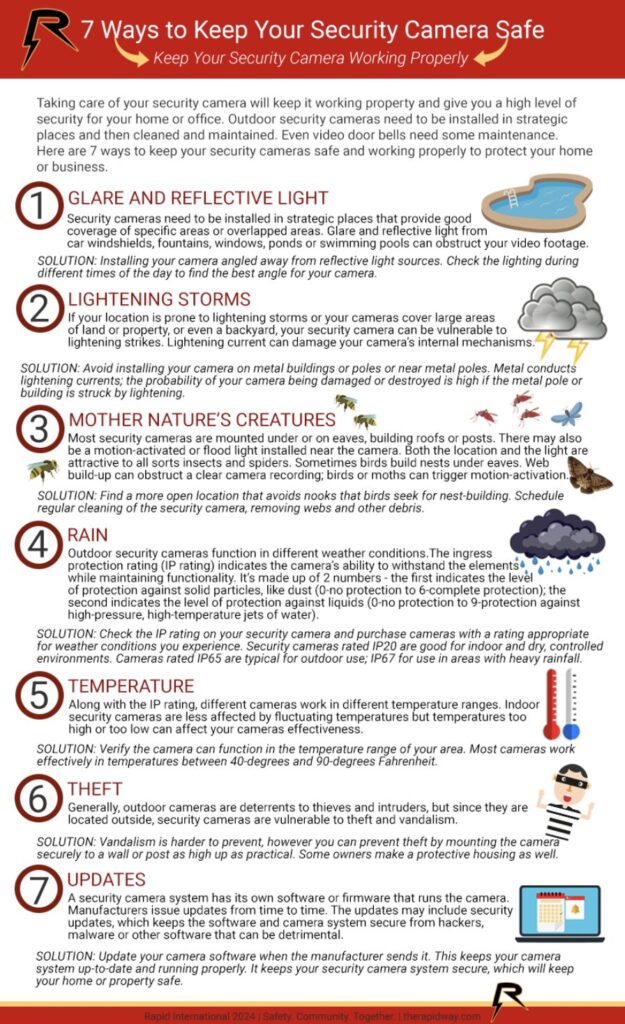
Taking care of your security camera will keep it working property and give you a high level of security for your home or office. Outdoor security cameras need to be installed in strategic places and then cleaned and maintained. Even video door bells need some maintenance.
Here are 7 ways to keep your security cameras safe and working properly to protect your home or business.
Read the infographic information in article form below or feel free to click on the image and download a printable PDF in 8.5×14 format.
1. Glare and Reflective Light
Security cameras need to be installed in strategic places that provide good coverage of specific areas or overlapped areas. Glare and reflective light from car windshields, fountains, windows, ponds or swimming pools can obstruct your video footage.
SOLUTION: Installing your camera angled away from reflective light sources. You may need to check the lighting during different times of the day to find the best angle for your camera.
2. Lightening Storms
If your location is prone to lightening storms or your cameras cover large areas of land or property, or even a backyard, your security camera can be vulnerable to lightening strikes. Lightening current can damage your camera’s internal mechanisms.
SOLUTION: Avoid installing your camera on metal buildings or poles or near metal poles. Metal conducts lightening currents; the probability of your camera being damaged or destroyed is high if the metal pole or building is struck by lightening.
3. Mother Nature’s Creatures
Most security cameras are mounted under or on eaves, building roofs or posts. There may also be a motion-activated or flood light installed near the camera. Both the location and the light are attractive to all sorts insects and spiders. Sometimes birds build nests under eaves. Web build-up can obstruct a clear camera recording; birds or moths can trigger motion-activation.
SOLUTION: Find a more open location that avoids nooks that birds seek for nest-building. Schedule regular cleaning of the security camera, removing webs and other debris.
4. Rain
Outdoor security cameras function in different weather conditions.The ingress protection rating (IP rating) indicates the camera’s ability to withstand the elements while maintaining functionality. It’s made up of 2 numbers – the first indicates the level of protection against solid particles, like dust (0-no protection to 6-complete protection); the second indicates the level of protection against liquids (0-no protection to 9-protection against high-pressure, high-temperature jets of water).
SOLUTION: Check the IP rating on your security camera and purchase cameras with a rating appropriate for weather conditions you experience. Security cameras rated IP20 are good for indoor and dry, controlled environments. Cameras rated IP65 are typical for outdoor use; IP67 for use in areas with heavy rainfall.
5. Temperature
Along with the IP rating, different cameras work in different temperature ranges. Indoor security cameras are less affected by fluctuating temperatures but temperatures too high or too low can affect your cameras effectiveness.
SOLUTION: Verify the camera can function in the temperature range of your area. Most cameras work effectively in temperatures between 40-degrees and 90-degrees Fahrenheit.
6. Theft
Generally, outdoor cameras are deterrents to thieves and intruders, but since they are located outside, security cameras are vulnerable to theft and vandalism.
SOLUTION: Vandalism is harder to prevent, however you can prevent theft by mounting the camera securely to a wall or post as high up as practical. Some owners make a protective housing as well.
7. Updates
A security camera system has its own software or firmware that runs the camera. Manufacturers issue updates from time to time. The updates may include security updates, which keeps the software and camera system secure from hackers, malware or other software that can be detrimental.
SOLUTION: Update your camera software when the manufacturer sends it. This keeps your camera system up-to-date and running properly. It keeps your security camera system secure, which will keep your home or property safe.
As with any kind of equipment, regular maintenance and upkeep help keep your security camera system running smoothly. Make sure to purchase a system with an IP rating that can hold up to the weather conditions in your location. Keep your camera clean and free of debris and perform software updates in a timely manner. Taking care of your security camera is an important part of protecting your home.
Rapid International Offers Community Solutions
Safety, Community, Together. Rapid International provides security services, including staffed areas and patrol services, prioritizing neighborhood-based security in collaboration with your community. Rapid’s management has extensive experience in the security industry and in each city, we build partnerships with local law enforcement and emergency service agencies. Together with community members, we work to make people and communities safe and secure.
Please get in touch to learn about our community-level security program – we believe the strength of collaboration and partnership make neighborhoods safer for everyone. In Georgia, call: (706) 844-2586, in California call: (213) 364-1394 or email us at info@therapidway.com.
Security is not a gimmick or a gadget:
Andrew Calderone – Rapid International Security Services
it’s a state of mind.
IG: rapidgroup.ga | Linked In: Rapid International Group, Inc.
Graphics courtesy: Vecteezy and pngtree